The Cleaning System
Version: 5.2.17.0
Date: 2024.05.01
Language: Danish / Swedish / Norwegian / English / Deutsch OS: Windows 7 / 8 / 10
→ Download the installation file
IDEX
→ Download on GooglePlay (Android)
→ Download on App Store (iPhone/iPad)
Guide
To install The Cleaning System version, download the installation file here from this page and follow the guide below:
1. Find the program you want to download in the list on this page and click on the download link.
2. When the “File transfer” file is displayed, click “Save”, and then indicate a location on your PC (such as “Desk” or a drive and folder name) where the downloaded file is to be saved.
3. When the file transfer has been completed, you can open the installation program immediately (Select “Open”), or you can close the window and install the program later from the location indicated.
4. Follow the directions in the installation program.
If you have any problems installing the system, call our Hotline for help on (+45) 71 74 74 75.