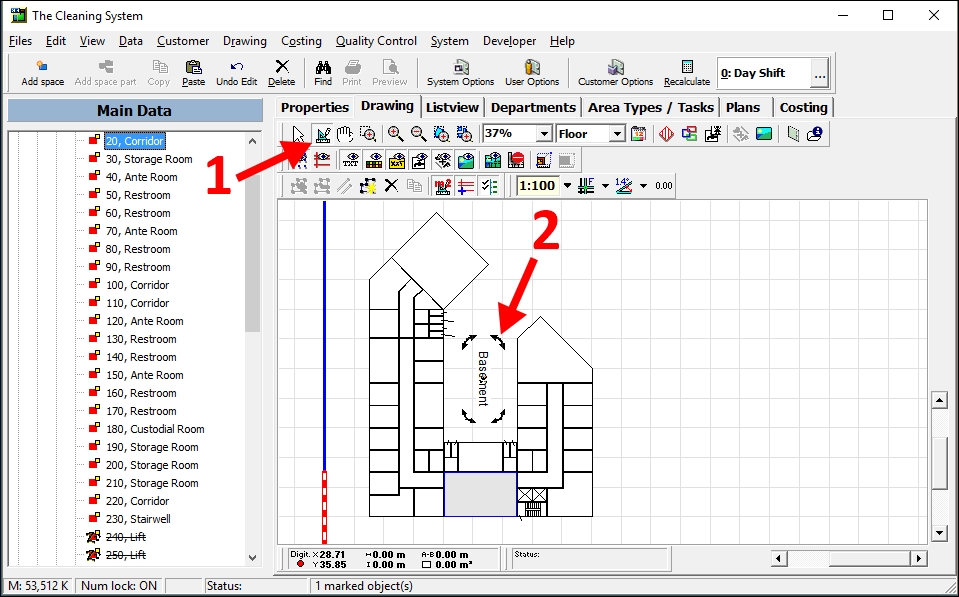- In “Drawing” mode, click on the text twice to activate rotation arrows.
- Hold down “Ctrl” and drag the arrows to rotate text 5 degree at a time.
Detailed guide
It can be difficult to rotate a text on your drawing exactly 90 degrees, but if you hold the “Ctrl” key down while rotating, the text moves in intervals which makes it easier to be precise. Do as follows:
In “Drawing” mode (1), click on the text you want to rotate. Click one more time to activate the rotation arrows. (2)
Hold down the “Ctrl” button on your keyboard and rotate the text by dragging the arrows. It is now easier to control the rotation because the text rotates 5 degree at a time.