1. Contact the supporter through phone at
(+45) 71 74 74 75
2. Click on the support button to start the program which gives access to remote control of your PC and inform the supporter about the ID given on the screen.
 (Choose “Run program” and accept to start the program – the remote connection can now be established).
(Choose “Run program” and accept to start the program – the remote connection can now be established).
3. When your problem has been solved, the supporter switches off the connection and you can close the program again.
Notice!
If you want to run the remote support from your iPhone or Android phone, download the TeamViewer app from App Store or Google Play.