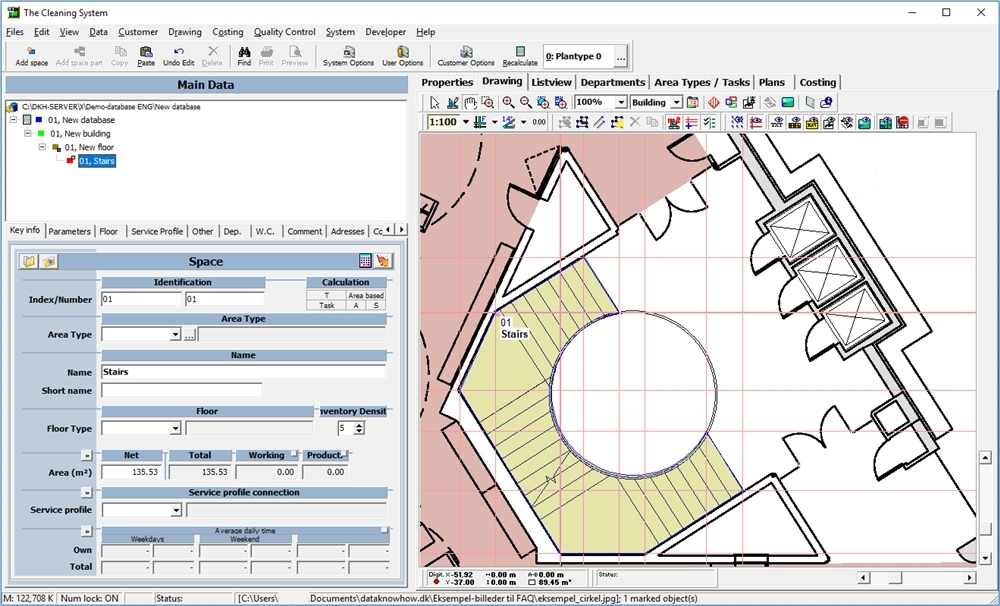- In the room list, mark the room you want to draw
- Draw the points for the walls which are not going to be curved
- Add a point where you want the curved wall to start. Afterwards, draw a point half-way between the start and the end point on the wall you want to curve.
- Hold the “Ctrl” button down and mark the place on the drawing, you want the curved wall to end.
Detailed guide
Mark the room you want to draw. (1)
Right-click on the drawing and choose “Draw Walls”. (2)
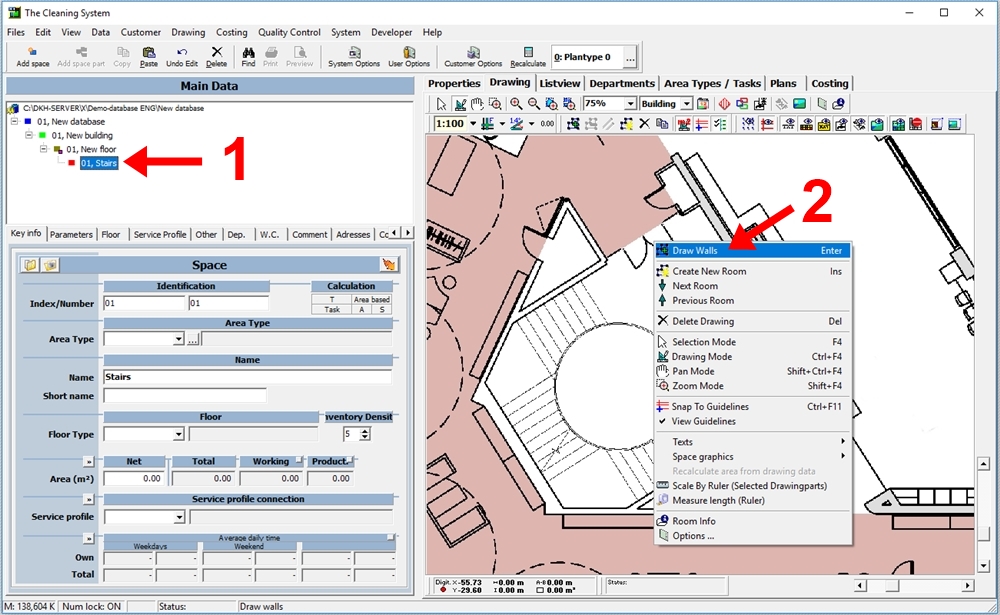
Draw the straight walls and add a point where you want the curved wall to start. (3)
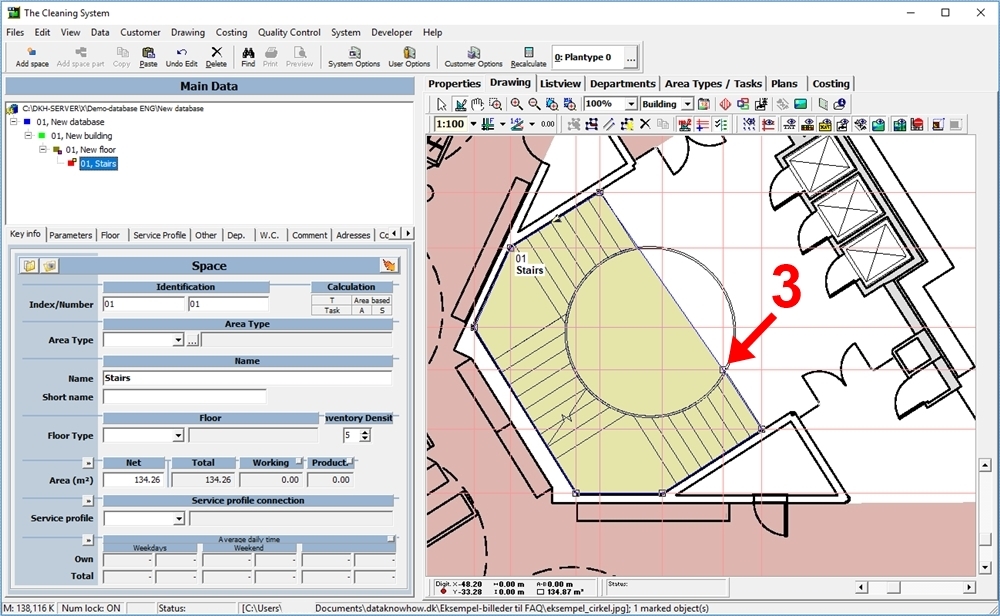
Add a point half-way between the start and end point on the wall you want to curve. (4)
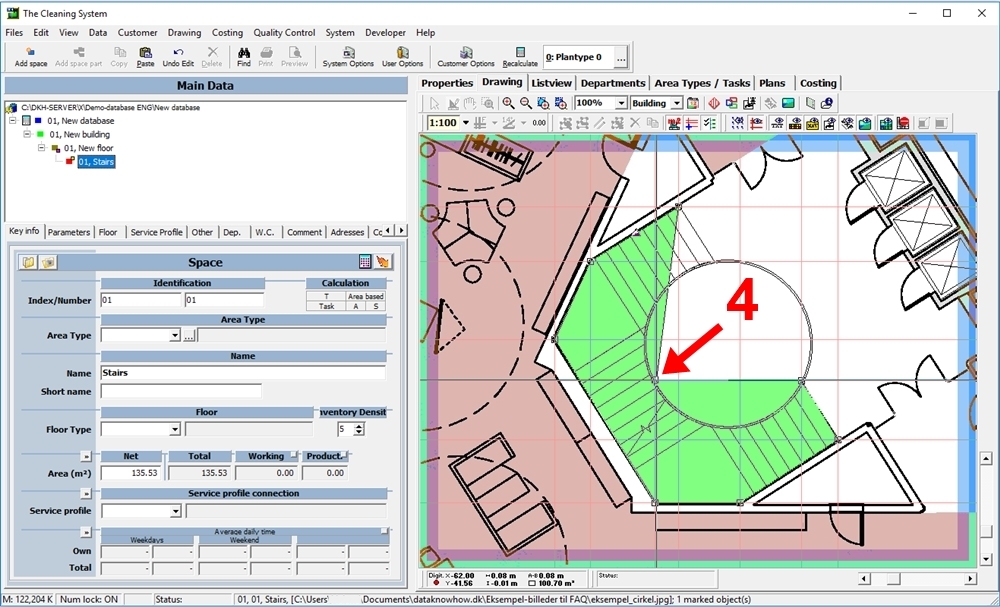
Hold the “Ctrl” button on the keyboard. The wall will now be shown as an arch in the preview. Finish the wall by adding a point where the wall ends. (5)
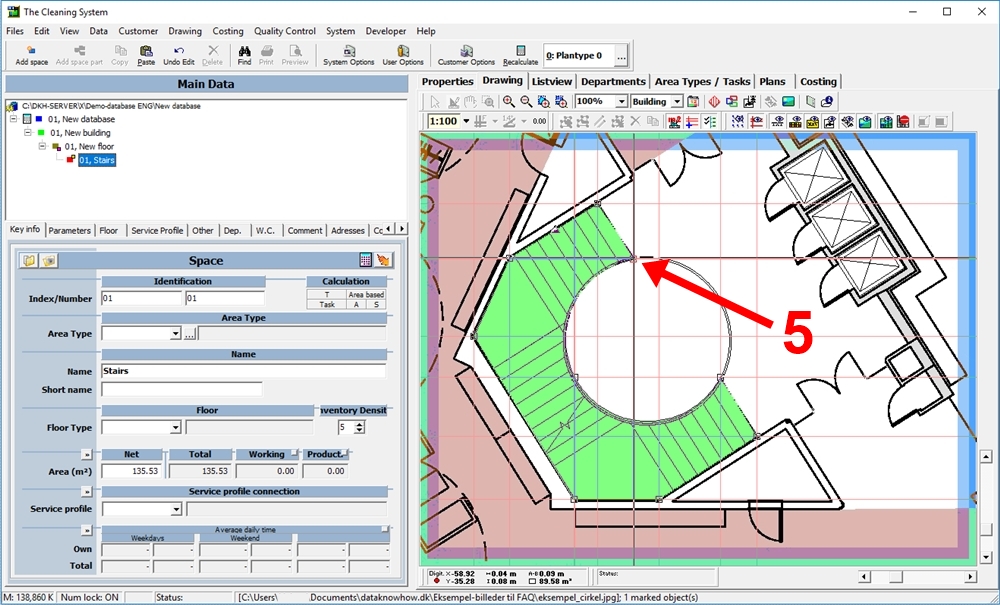
You have now drawn a room with a curved wall.