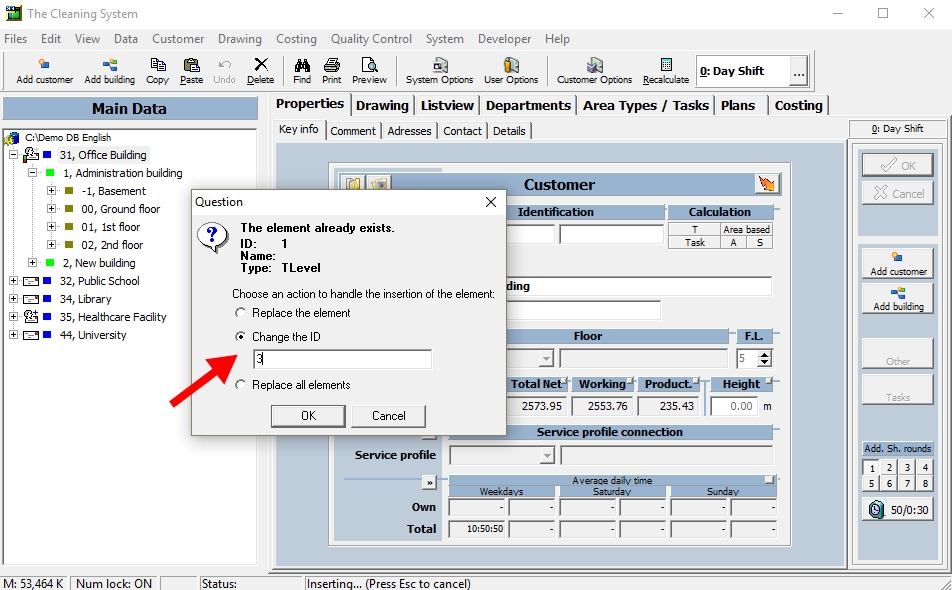- Go to the “Properties” tab.
- Select the building you wan to copy and right-click and choose “Copy” (or “Ctrl”+”C” on the keyboard).
- Mark/select the costumer you want to copy the building to, right-click and choose “Paste” (or “Ctrl”+”V” on the keyboard).
- Change the ID to not over-write the already existing building.
- Press “OK” to confirm the paste.
Detailed guide
If you want to make a copy of a building with drawing do the following.
Go to the “Properties” tab.
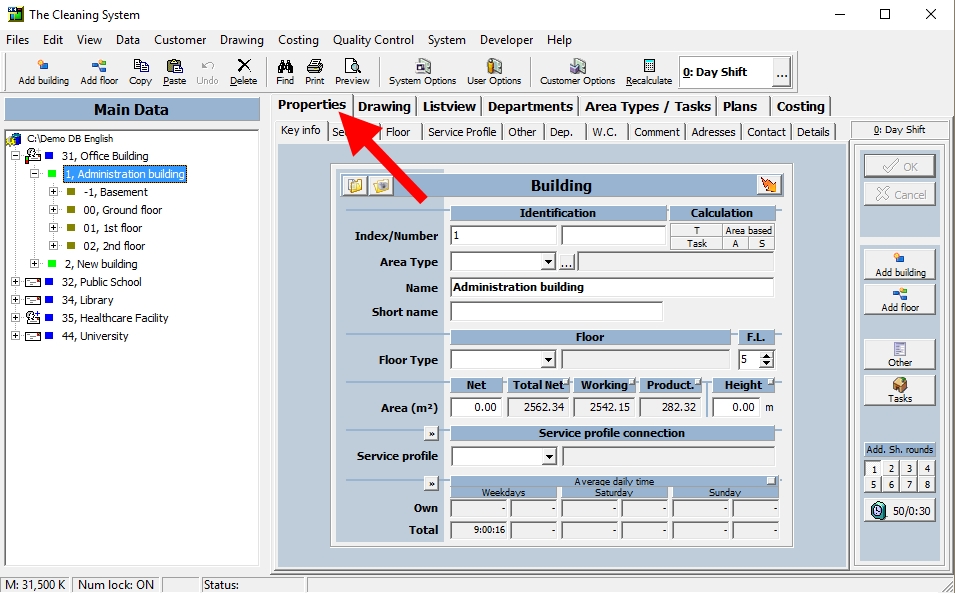
Select the building you wan to copy and right-click and choose “Copy” (or “Ctrl”+”C” on the keyboard).
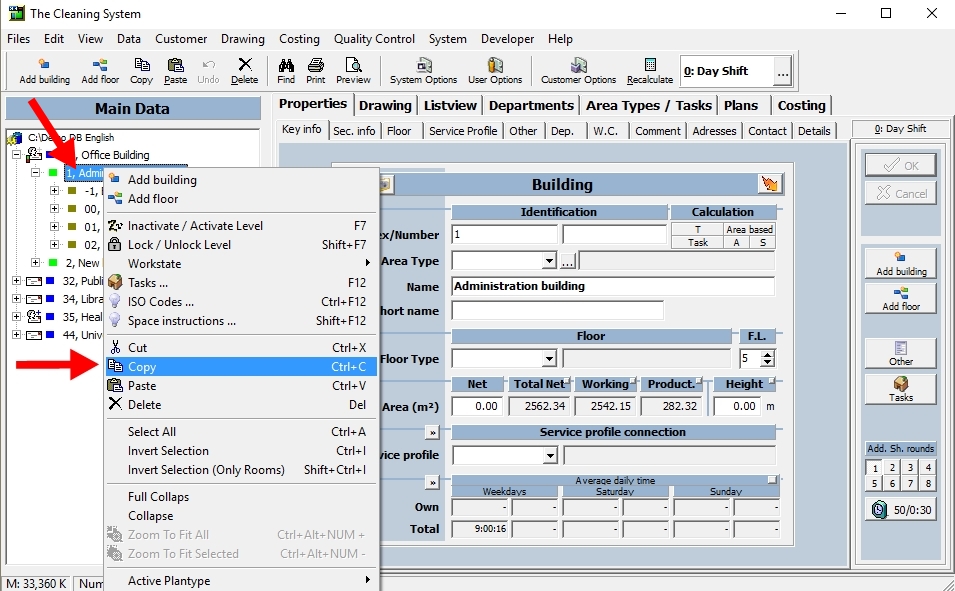
Mark/select the costumer you want to copy the building to, right-click and choose “Paste” (or “Ctrl”+”V” on the keyboard).
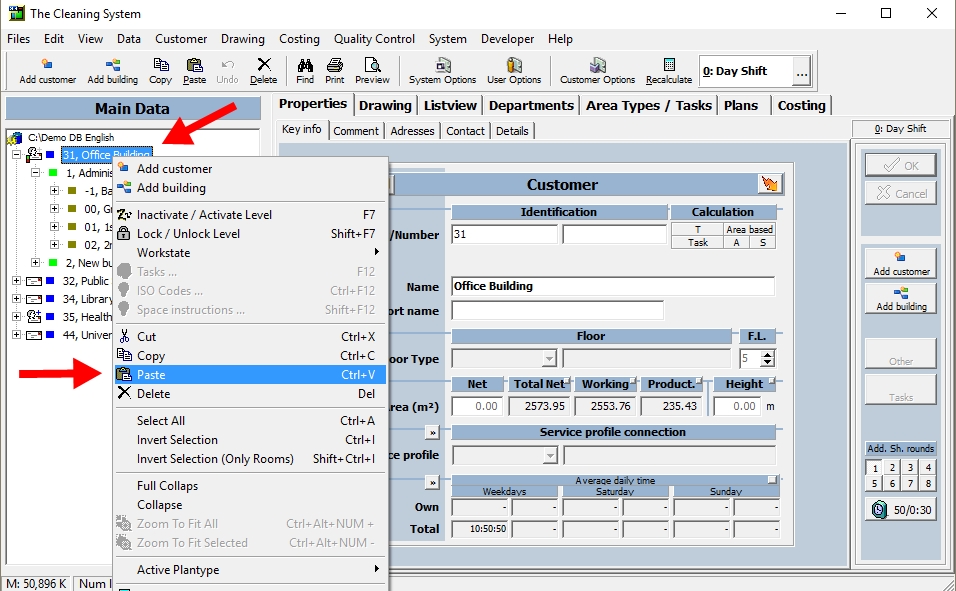
Change the ID to not over-write the already existing building. Press “OK” to confirm the paste.