- Select the “Properties” tab and the “Key info” tab.
- Find the room you want to inactivate in the room list.
- Mark the room and click “F7”. The room will now be inactivate and be the room’s name will be striked out.
Detailed guide
Go to the “Properties” tab and the “Key info” tab (red square).
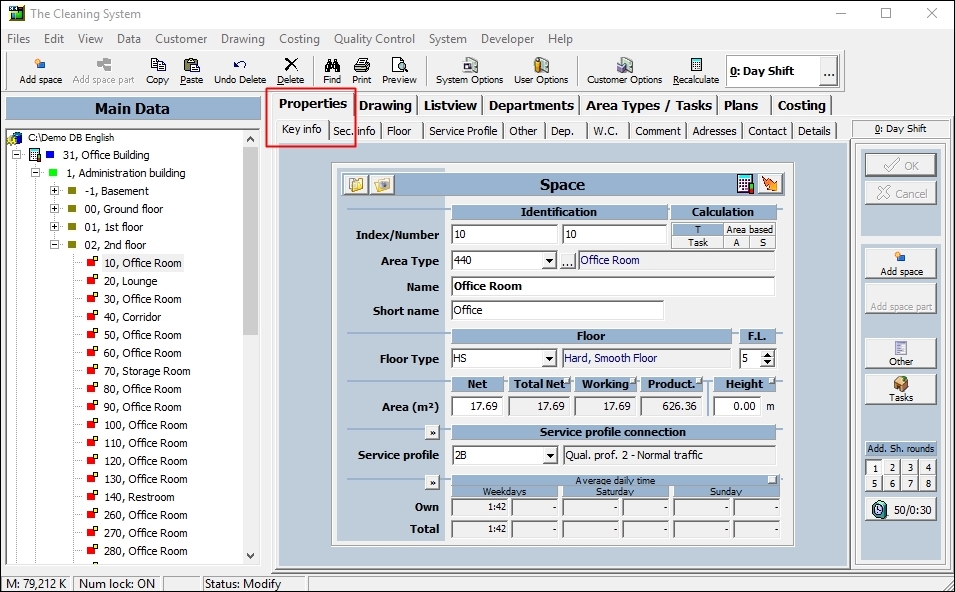
Mark/select the room you want to inactivate in the room list and click “F7” on your keyboard (1).
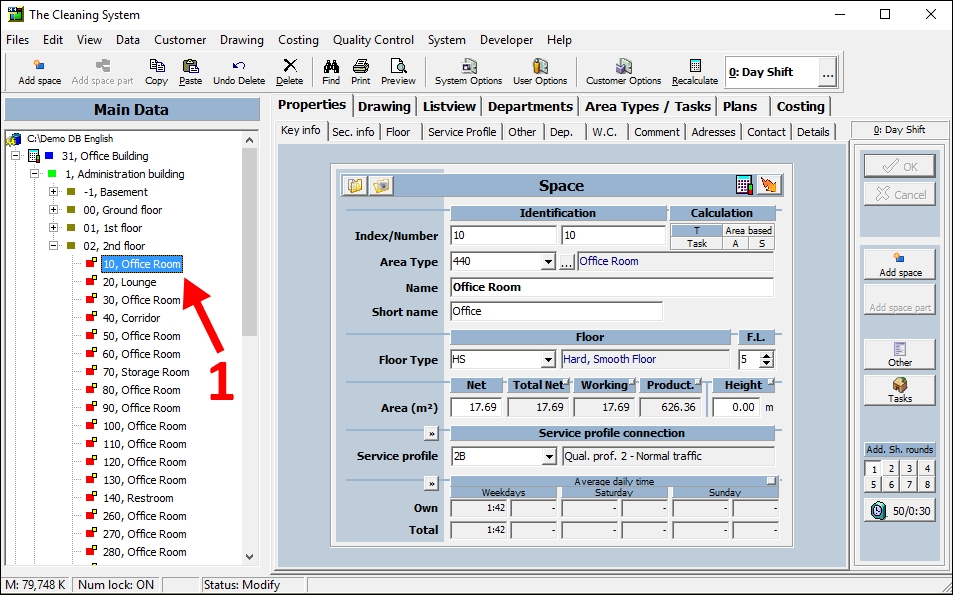
The room will now be inactivate and be the room’s name will be stroked out (2).
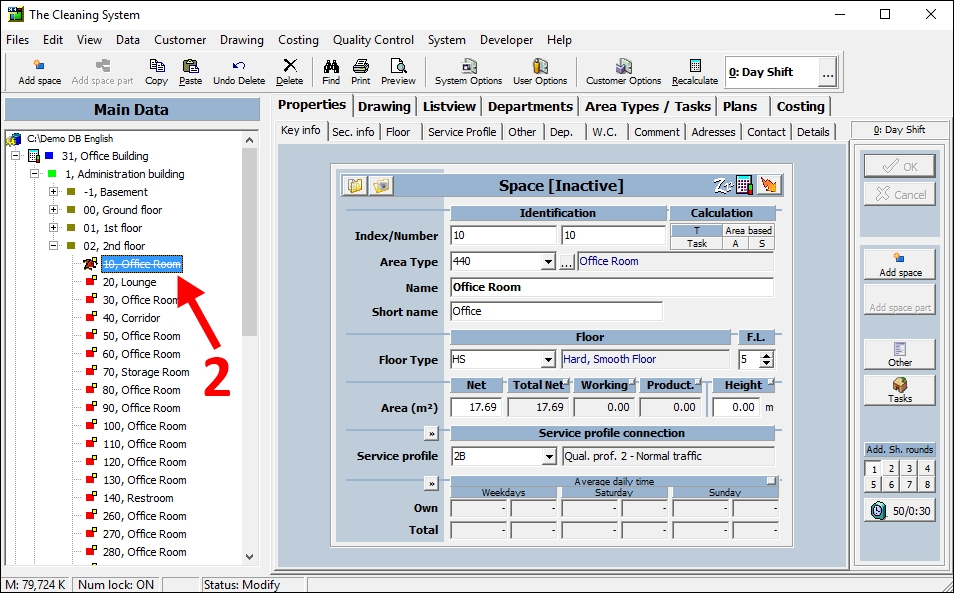
If you want to activate the room again, mark the room and press “F7” again. The line-through will disappear and the room is now active again.