- Go to Properties.
- Mark the temporary floor and delete it.
Detailed guide
When you are done copying all the room polygons onto the spaces on your original floor, go to Properties (red square).
Mark the temporary floor in the Main Data tree (1). Delete it by clicking “Delete” on your keyboard and right-click and select “Delete”.
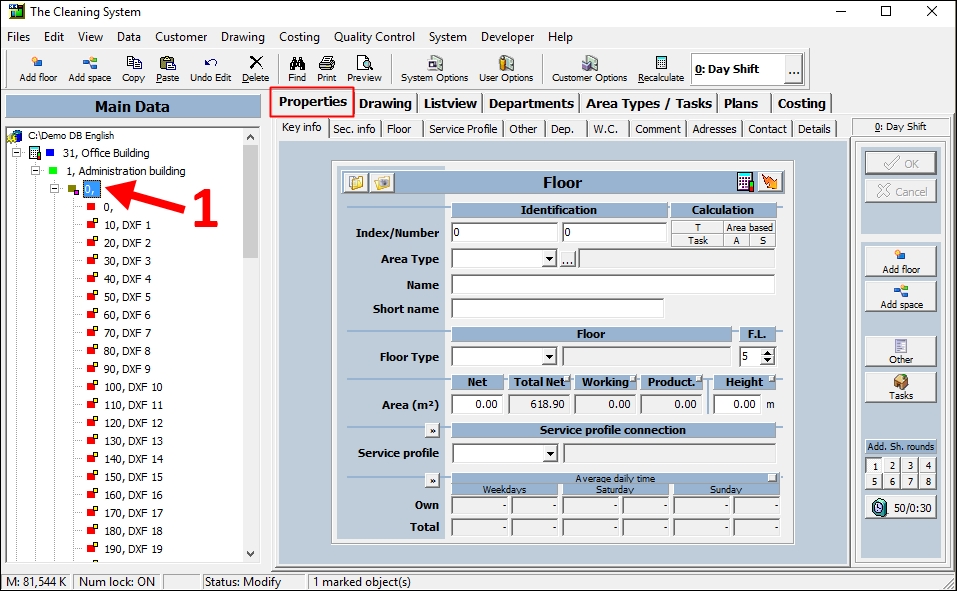
For the whole guide on how to import a DXF file and copy room polygons → Click here