If you encounter the following error when synchronizing then there are three things you have to check first.
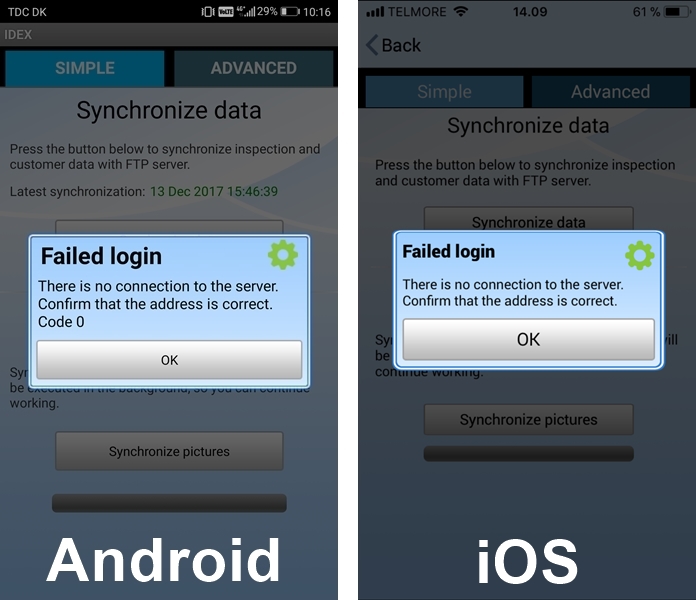
1.
Make sure that you are connected to the internet. Check the settings on your device and make sure to activate wi-fi or mobile data (3G / 4G / LTE).
Open up a browser and check that you are able to load a website. If you are not able to load websites, you have a problem with your internet connection which is preventing the synchronization from IDEX, and you need to fix your connection to the internet before synchronizing again.
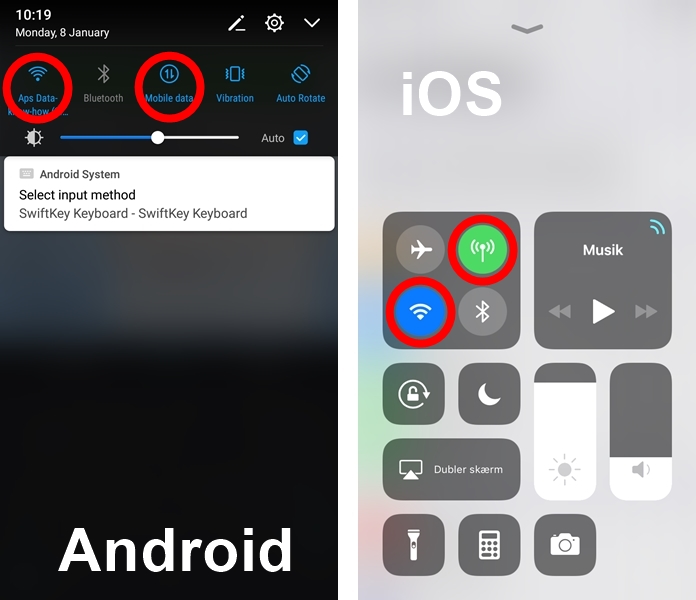
2.
Check that you have entered all the FTP credentials correctly, especially the password which can be tricky. Be careful to check that there are no trailing white-spaces in each input field. Some keyboards automatically inserts a white-space after words, and the app won’t be able to connect to FTP unless each field is entered correctly.
Make sure to press Save after correcting the fields.
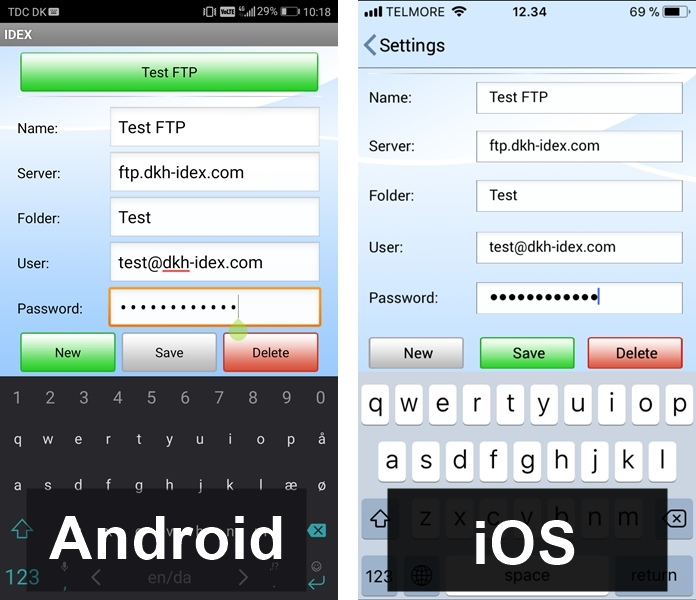
3.
If none of the above methods worked, it might be a problem with the wi-fi network that you are on. Some wi-fi networks (especially public and guest networks) have disabled FTP access entirely, which means that IDEX cannot create a connection when synchronizing.
If your device has both wi-fi and mobile data, try to switch off the wi-fi and make the synchronization on mobile data.
If not, try to switch to a private or trusted wi-fi where you know that FTP is not disabled.
If you don’t know whether your wi-fi connection allows FTP, contact your IT department first.
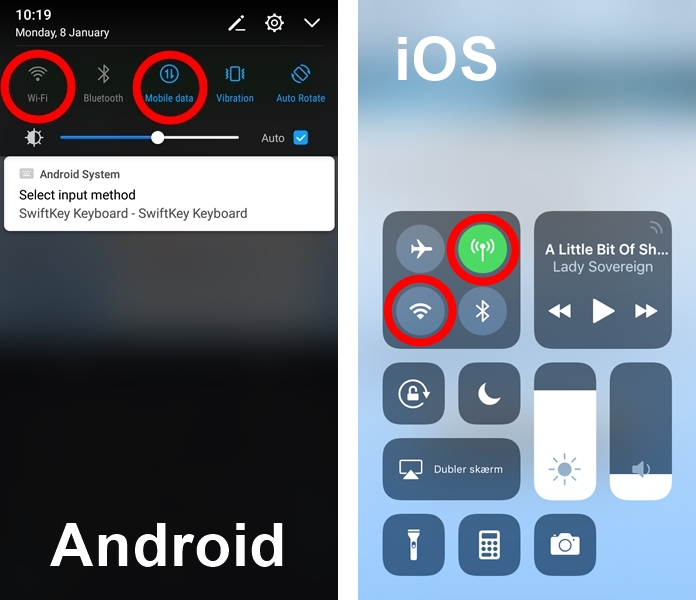
If you are still experiencing the error after following these three steps, contact us here or call our support line (+45) 71 74 74 75.