How do I export an area type set?
Go to “Data” in the main menu and click on “Area type set”. Select and export the area type set. Detailed guide Go to the main menu and click on “Data” and select “Area Type Set”. Select the area type set you want to export. Go to the menu in the “Area Type Sets” window and click on “Export”.