How do I add a floor text to a drawing?
Select the floor in the “Main Data” tree Right-click on the drawing and select “Texts” → “Text Layout” and click on “Dørnr., Navn”. Rightclick on the text and select “Texts” and click on “Texts Grouped” to ungroup the text pieces Click and select the text piece you want to delete and press “Delete” on your keyboard. Right-click on the remaining text and select “Texts” and click on “Text size” to change the size of the text. In the “Main Data” tree on the left side of the screen, select the floor you want to add a text. (1) Right-click on the drawing and … Læs mere