4. How do I copy rooms from a temporary floor?
Mark/select the floor you want to copy the room polygons to. Make sure that the drawing shows both floor plans in the selected building by clicking “building” in the dropdown box. Select the space on the original floor which you want to copy the room polygons to and click on the “Copy” button in the toolbar. Click on the space in the drawing, you want to copy to the original floor. Press “ESC” to exit copy mode. Detailed guide Go to the Main Data tree on the left side of the screen. Open the floor you want to copy the … Læs mere