How to save a print section in PDF format?
Click the “Define and select print sections” button, choose the print section you want to print as a PDF. Click “Make PDF (Printable Document File) Of Drawings” and choose file format and destination. Click “Make PDF”. Detailed guide On the “Drawing” tab, click the “Define and select print sections” button. (1) A window now opens on the right side of the screen, with a list of existing print sections. If you want to know how to create a print section, click here. Adjust the print section to include all the drawing elements you want to print on the PDF. (2) Click the “Make … Læs mere