How do I activate auto synchronization?
Click the menu button and select “Settings”. Click on “Connection method”. Select “FTP Auto-sync”. Detailed guide Android (left) – IOS (right) On the start screen, click the menu button in the right upper corner of the screen. (1) Click “Settings”. (2) Android (left) – IOS (right) Click on “Connection Method” and choose which method to us to transfor files between phone/tablet and computer. (3) Choose “FTP Auto-sync”. (4) Android (left) – IOS (right) Go back to the start screen. You can now see that Auto-sync is activated and IDEX will now automatically synchronize inspection files, customer files and photos each … Læs mere