How do I color code rooms on a drawing?
Click “Define and select patterns” Select the grid type and click on the brush Click on the room you want to assign a grid orcolor code Click on the brush again to deactivate the grid or color code mode Detailed guide When you have drawn a room/space you can assign a grid or color code to it which makes it easier to get an visual overview of a building and floors. You can also print the grids and color codes using the sections function. Click “Define and select patterns” in the tool bar. (1) Under the tab “Grid”, select what … Læs mere