How do I add a comment to a drawing?
Select the space or the building you want to add a comment to. Go to the tab “Notes”. Write the text in the field “Comment” and click “OK”. Right-click on the text on the selected space/building and select “Text” → “Texts Grouped” to unattach the comment from the rest of the text. Move the comment to where you want it to be on the drawing. Detailed guide Select the space or building in the “Main Data” tree on the left side of the screen or on the drawing to add a comment to the drawing. (1) Click on the “Comment” tab … Læs mere