How do I create a floor
Select the “Properties” tab and the “Key info” tab. Mark the building to which the floor is to be attached. Click “Add Floor”. Enter the number of the new floor in the identification field “Index”. Enter the name in the “Name” field. Click “OK”. Detailed guide Select the tab “Properties” and the tab “Key info”. (1) In the “Main Data” tree, mark/select the building to which the floor is to be attached. (2) Click “Add Floor”. (3) Enter the number of the new floor in the “Index” field. (4) Enter the name in the “Name” field. (5) Click “OK”. (6) If “OK” is not active, this would … Læs mere